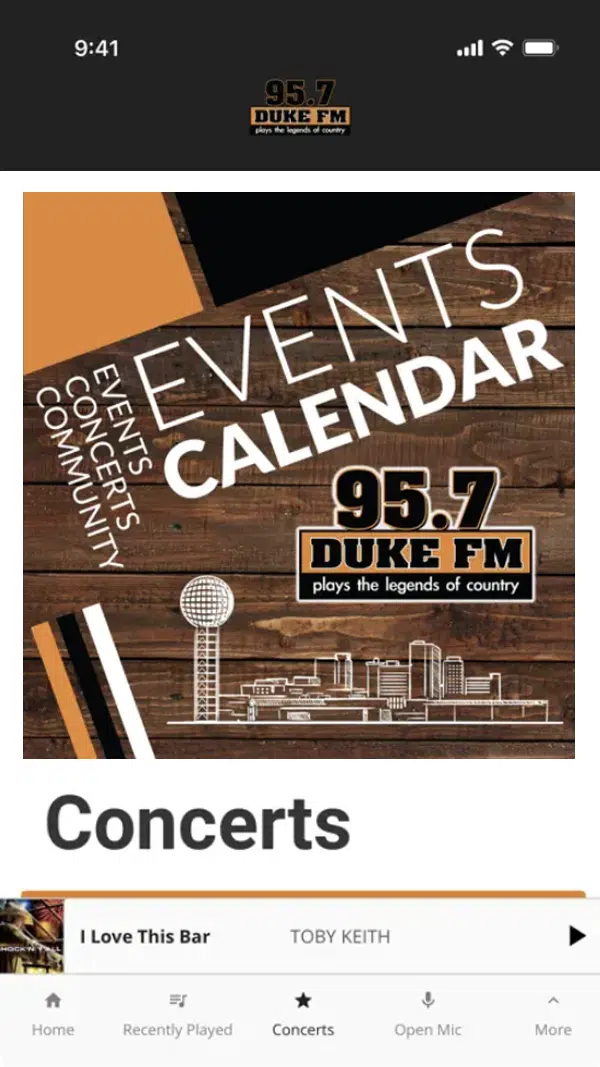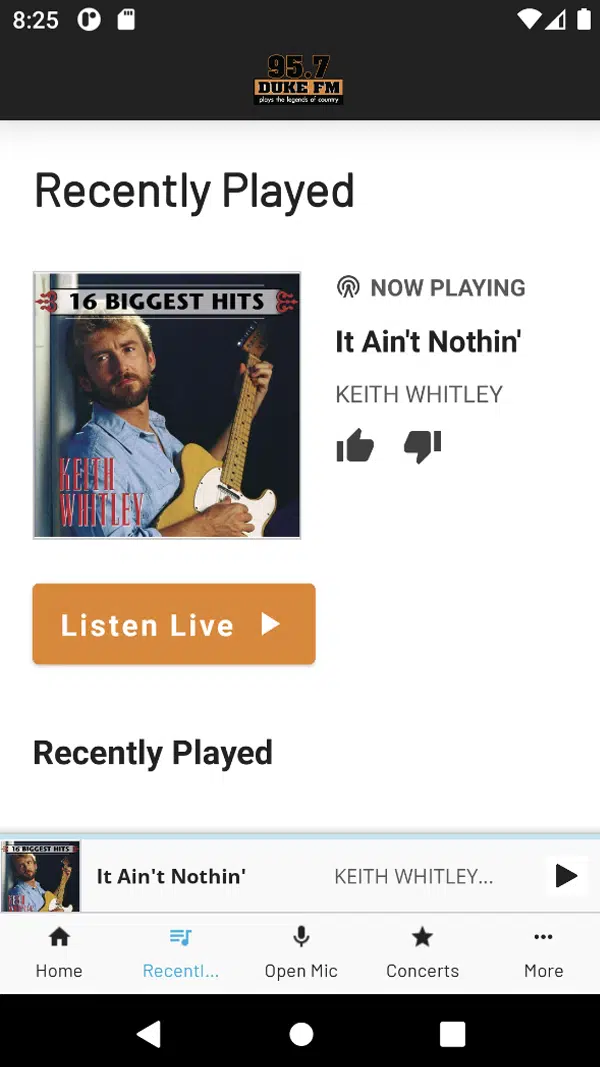How to Listen

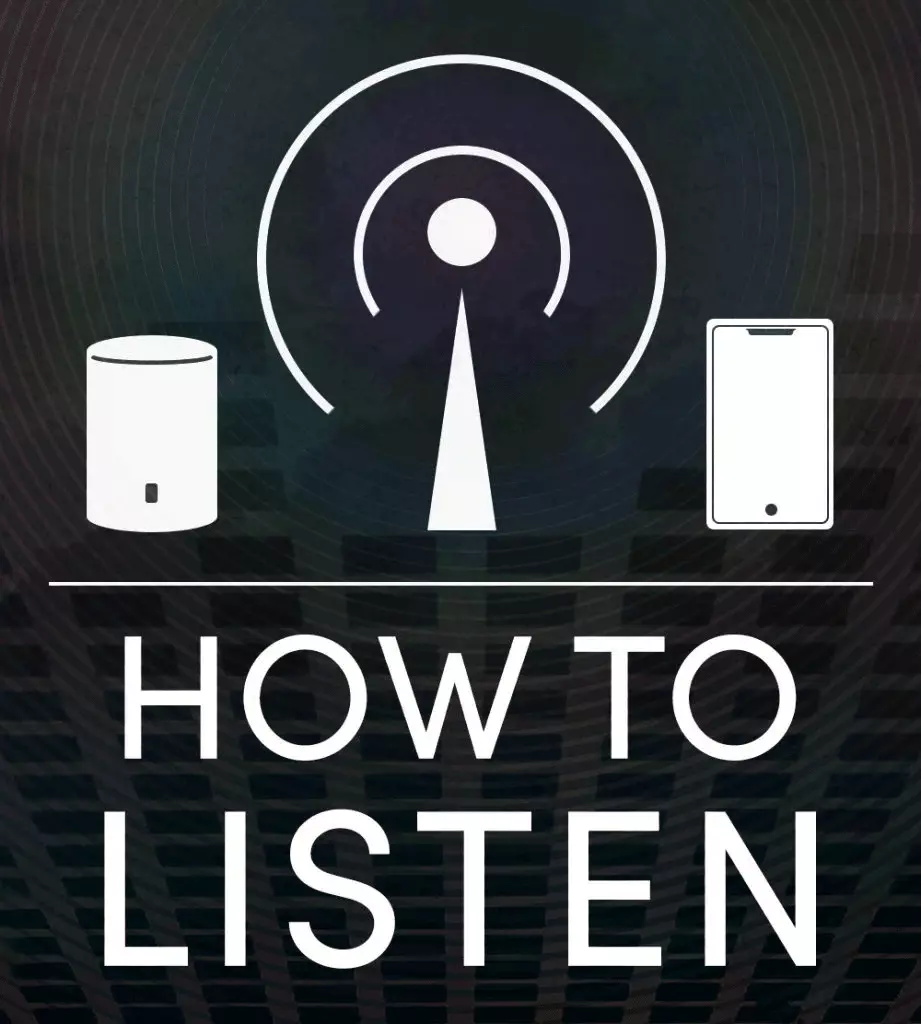
While you can listen to WDKW at 95.7 FM and RIGHT HERE at theduke.fm, there are a number of additional ways to listen to us anywhere you are!
Listen on the 95.7 WDKW App
Download our app through the Apple App Store or Google Play store.
Listen on Your Smart Speaker
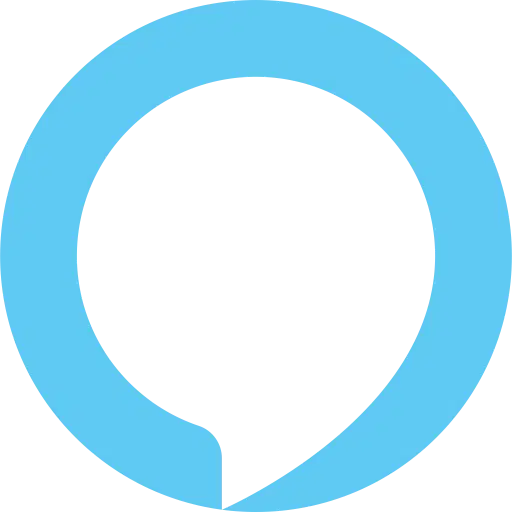
Alexa Enabled Devices
All you have to do is say the phrase: “Alexa, play 95.7 Duke.”

Google Nest Speakers
All you have to do is say the phrase: “Hey, Google, play 95.7 Duke on TuneIn”
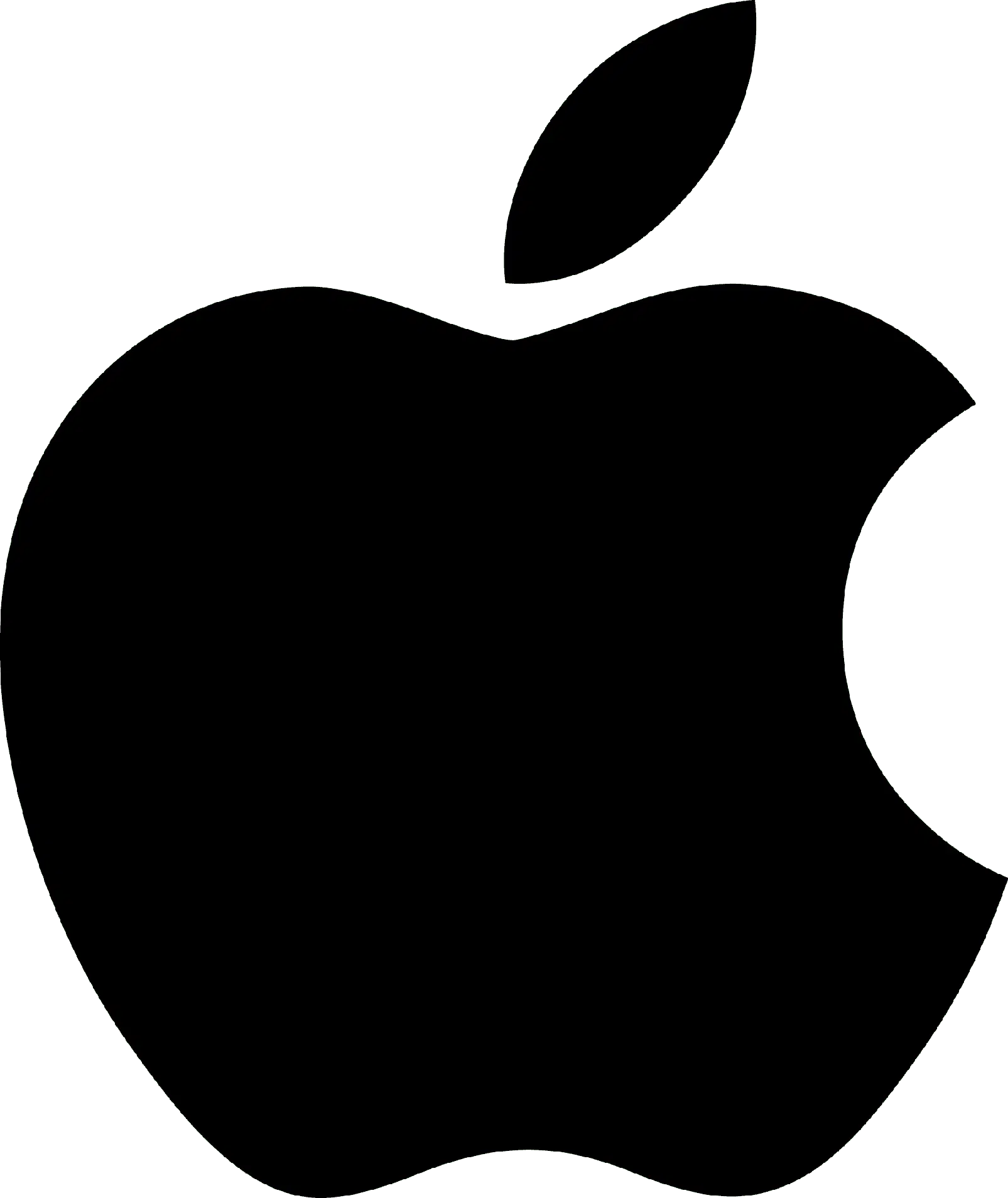
Apple Homepod Speakers
From an Apple device, open Apple Music, then search 95.7 Duke. Choose 95.7 Duke from either TuneIn or iHeart, and then AirPlay that to your Apple Homepod device.
If you’re having issues getting 95.7 Duke to play on any of your devices – drop us a note and we’ll give you a hand.